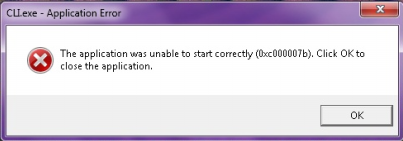Fixing The Application Was Unable to Start Correctly 0xc00007b
The 0xc00007b error can sometimes occur on Windows 7. You can get the application error 0xc00007b when you’re upgrading your Windows version to 8 or 8.1, when you install a 32-bit app on a 64-bit operating system, or even when you’re trying to play a game ad when it is launching you get the error.
Here are 5 methods that “the application was unable to start correctly 0xc00007b” fix windows 7:
#1: Download Required DLL Files:
There are some specific DLL files that will allow you to solve the 0xc00007b error:
- xinout1_1.dll
- xinput1_2.dll
- xinput1_3.dll
- xinput1_4.dll
- xinput9_1_0.dll
Once you downloaded them, move them to the C:\Windows\SysWOW64 folder. If it asks you if you want to replace the old files just hit Yes.
After rebooting your PC, you might have solved the problem.
#2: Run the App as Administrator:
With specific apps, you need to run them as an Administrator due to security reasons.
So, just right click on the app that was unable to start correctly 0xc00007b and choose Properties. Then, click on the Compatibility tab and make sure to hit the mark where it says “Run this program as an administrator”. Test it to see if you were able to solve the error.
#3: Install the Latest Version of DirectX or Re-install If You Have the Most Recent One:
Some applications, especially games, require you to have the latest DirectX version. Make sure to see if you have the last one installed. If you don’t install it according to their instructions.
In case you already have the latest version, you should re-install it to make sure that the unable to start correctly 0xc00007b error is not coming from there. So, enter on the C:\Windows\System32 and delete the following files:
- xinput1_1.dll
- xinput1_2.dll
- xinput1_3.dll
* all other files starting with xinput1_*.dll.
Now, just download the DirectX again and install it according to their instructions. In order to see if it worked, you first need to reboot your PC.
#4: Re-Install .NET Framework:
.NET Framework may also give you the unable to start correctly 0xc00007b error. SO, the best thing you can do is to reinstall it again
#5: Re-Install the App That’s Giving You The Error:
Sometimes, the easiest thing to do is to try and re-install the application or game that’s giving you the error in the first place. Although it may seem odd, sometimes it’s all that it takes to get rid of the error.